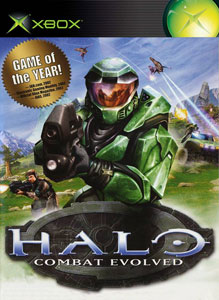The HTC Touch Pro is a smartphone that runs Windows Mobile 6.1, has a VGA screen, 3.1Mb camera for capturing images and video, a 5-row slide out QWERTY keyboard, GPS, and WiFi. It’s my new phone and I’ll be using it for at least a year. So far, I’ve been using it about 12 weeks.
For almost 3 years I was a Motorola Q user with Verizon Wireless service. Out of contract, I wanted to get another smartphone that would allow me to be productive while away from my desk. For a number of reasons, some technical and some personal, I skipped over the iPhone, its craze, and AT&T’s plans. I had settled on getting a BlackBerry until I discovered the Sony Ericcson Xperia X1. That phone is sleak and just as powerful as some netbooks. However, that phone is one of the most expensive phones on the market and is exclusive to AT&T. The HTC Touch Pro is 95% of the phone I wanted in the Xperia, so I decided to hop on board as soon as it was released.
I bought two Touch Pros; one for the the wife and me. At first my wife did not like the Touch Pro. 24 hours after buying it, we took it back to the store to return it. The sales rep that greeted us was a HTC Touch Diamond user. The only difference between our phone and his Touch Pro was that his did not have a keyboard. He began showing us basic navigation techniques on our Touch Pro, how to use the touch screen, and how to use shortcuts to get to where we wanted to go on our phone. After the demo from the sales rep, she decided to keep the phone.
48 hours after buying the phone I got a text messages from my wife telling me how much she liked the phone. I can tell she really enjoys using the phone now. Every now and then, she’ll actually give a quick phone demo to someone else.
So, here’s a quick rundown of what I like and dislike about our new phone and cell phone service:
Sprint pros
• Sprint’s Everything plan – simply put, by going with Sprint we’ll save near $1000 a year based on what Verizon, AT&T, and T-Mobile charge for the same services. We both have “unlimited†access to all of Sprint’s features including unlimited GPS, TXT/SMS/MMS, Data, Internet, Email, Sprint TV, and Sprint Radio. The only thing that isn’t unlimited is our shared minutes, which we have 1500 and no rollover. Our plan is $130 per month. When we apply my employee discount, we’ll be paying $110 per month for this plan. Such a plan would cost well over $200 per month on both Verizon, AT&T, and T-Mobile. This is the main reason we went with Sprint – even when over half of our contacts were on Verizon (which were free calls).
• Phone coverage – The Touch Pro doesn’t drop calls in spots where our Verizon phones would drop calls. Maybe this is due to the radio in the phone. Sprint has the smallest coverage footprint of the major cellphone carriers. However Sprint, Verizon, and Alltel have free roaming agreements. So, if a Sprint user goes into an area that doesn’t have Sprint, they can roam on Verizon for no cost. This equates to the nation’s largest cell network.
• SprintTV – being able to watch 30+ television shows while on the go is a neat feature and is a great way to kill time or entertain. It was neat watching ESPN Gameday as I traveled to Baton Rouge a couple of months ago. Sprint has exclusive mobile TV contracts with the NFL and NASCAR.
Sprint cons
• EV-DO coverage in Huntsville. I’ve been to the boondocks of Mississippi, New York, Connecticut, Illinois, Tennessee, Wisconsin, Alabama, and Georgia in the 3 months we’ve had our phones. I’ve had near maxed out EV-DO signals in all those places expect from Huntsville, Alabama. I’m only knocking down 1X mobile broadband coverage at my residence and place of work except for odd moments throughout the day when I’ll get a medium-strength EV-DO signal at those places. It’s a little disappointing. But the other features on the phone and especially the service plan more than make up for the 1X at my home – especially when I have WiFi.
HTC Touch Pro pros
• 5 row sliding keyboard – The main reason for me getting the phone was the 5 row sliding keyboard. It’s easy to use, feels nice, and has large buttons that prevent typos. My words per minute typing speed is 4 or 5 times greater now with this keyboard since I can use two thumbs to type. Also, the keyboard has some “hotkeys†which allow me to quick launch into other apps like email, TXT messaging, and Opera. The keyboard makes me think I can write a research paper on my phone.
• Dashboard interface – I can see the number of new TXT messages, email, voicemail, missed calls, meetings/appointments, and time all on one screen. The UI allows me to get a lot of information just by looking at the screen.
• VGA screen resolution – Speaking of the screen, the 640 x 480 screen is sharp. Movies and pictures look great.
• Turn-by-turn voice GPS directions. Those boondocks mentioned above? The phone’s GPS has really helped out. The Sprint Navigation software appeared to be just as good as stand-alone GPS units that I’ve used in the past. The estimated arrival times are fairly accurate. Traffic estimates are accurate as are the average speed of travel per road. Also, the software allows me and others to rate placemarks. So, if I search for a restaurant in an unfamiliar place, I can see the ratings that other users have given it. And really, the turn-by-turn voice directions really have helped up; especially when driving by myself in unfamiliar territories.
• Opera browser – The Opera browser is fast and allows for 3 tabs to be open at once. This is a welcome future given that Pocket Internet Explorer on my other phone didn’t have this feature. One cool thing I can do with Opera is trick websites as to what browser I am using. So, I can make a website think I’m surfing from Firefox on a Linux install or from the Blackberry browser on a BlackBerry. This allows me to get access to content that is browser/carrier specific.
• microSD slot – For $20 each, I picked up two 8 GB microSD cards that plug into the side of the phone. This will allow me to sync our mobile music library (via Bluetooth or Wifi) with our library at home and carry around music. The cards also came with adapters for use in miniSD and SD (digital camera!) devices. I can hotswap the microSD cards out on the fly without rebooting. This would allow me to carry a movie/TV library around with me. I just recently found my DVD movie archive on an old hard drive.
• Windows Mobile – Despite the negative connotation of anything with “Windows†in the title, it is a great system to use and to hack. The Windows Mobile OS allows me to do what I want to do; not just what I need to do. The custom ROMs and software hacks can really trick out your phone allowing you to get maximum performance, personalized features, and even exploit the hardware in the phone (using the radios to access other cell networks and their now not so exclusive services). Almost any problem you have with WinMo can be eliminated by the active cell phone modding community and their downloadable software. I’ve already customized the software on our phones for better computing and performance and the modding community has always provided the support I wanted.
• WiFi – The phone supports WiFi which is good for faster downloads and uploads (live video streaming anyone?).
• GPS photo tagging. When my phone takes a picture, it automatically embeds the GPS coordinates of the picture into the picture file’s meta data. Flickr likes this.
• Weather application. The weather app in Touch Flo 3D is perhaps the most visually pleasing mobile application I’ve seen run on a mobile device (including the iPhone and GPS units). But that’s not why I like it. I like it because I won’t have to put on my meteorologist hat and give my wife the forecast for the day and week each morning. She can do it herself on her phone. She uses it every morning.
• Stylus. The Stylus slides out the back of the phone and gets magnetically sucked up into place when you store it. Using the Stylus for on-screen navigation allows for more accurate navigation while allowing the phone’s display to present more information (by not having to display large buttons). The stylus also allows me to scribe on the screen, which is an input method that Palm and Handspring users will love. People who scribe swear that input method is the fastest of all on a mobile device. Besides the included stylus, I like navigating the phone with an ink pen (with a retracted ink tube of course).
• Menu navigation. Speaking of navigating the screen, the touch screen is great for tapping and sliding with my finger. The on-screen software keyboard easily hides and appears and easily changes into many different layouts (mini QWERTY, full QWERTY, Keypad, Transcriber, Block Recognizer, Letter Recognizer).
• Call clarity. The call quality is excellent even with 1 bar. I’m surprised by the quality and how much better it is than the RAZR and Q.
• Camera. The pictures look great. I can focus, zoom, and use the LED light to “flash†the subject. The focusing feature is particularly great.
• Video out. The phone comes with a video out feature that allows me to connect an external monitor to my phone. Admittedly, I haven’t used this feature yet because it requires me to purchase an addon adapter for about $25. I’m unsure what I would do with it although I could see it coming in handy with a portable DVD player’s screen.
• Select All, Copy, Cut, and Paste. I didn’t think this was a killer feature before I used it. I didn’t get why other users of other phones were upset about not having this feature. Now I know what all the fuss was about. Having the ability to Copy and Paste text has made me more productive. One special feature is being able to copy text and send it to a user over TXT or Email just by tapping the text.
• Bluetooth and tethering. Exchanging files between phones and between computers is really easy with the Bluetooth radio. Also, I can share out my mobile broadband connection with other computers for free by Bluetooth (and of course, USB). This comes in particular handy as our new laptop has an internal BlueTooth radio.
HTC Touch Pro cons
• Speaker volume. Out of the box, the phone has a very low speaker volume. For some reason HTC set the overall master volume to 60%. Although it appears that the speaker volume is 100%, the master volume is at 60% and should be turned up. I was hating the phone the first day until I found the fix in the Settings menu.
• No audio out jack on the phone. Bummer. I’ll have to use the supplied USB headphones. However, the phone comes with an USB adapter which is pretty cool. It plugs into the USB slot on the phone and has 4 other ports: 3.5†audio, 1.75†audio, USB audio (for the headset I mentioned), and USB power. So, with the adapter, I can use any ordinary headphones.
• Phone weight and size. – It’s not a brick, but it does seem dense. On first impression, this was a turn off. However, after a couple of hours of use, the weight doesn’t bother me. Hopefully the heavier phone will remind my hand and brain that I shouldn’t drop it. Still, I’d like the phone to be a bit slimmer.
• Battery life. We are now getting into the practice of charging our phones every night. This is a big change for me as I was able to get 2 or 3 days of use out of the Motorola Q. The RAZR would last all week. I’m in the market for new high capacity batteries. I want to the ability to have backup batteries on hand when I’m out in the field and need some power. I guess that’s a feature – being able to change out batteries.
• The TouchFlo 3D interface is sometimes laggy or less responsive. I have notice that this usually happens when I haven’t rebooted the phone in a few days or when I don’t apply enough pressure to the touch screen.
• The silver/shiny casing of the phone is beginning to get a lot of dings in it.
• The screen has a few scratches on it already. I think this is due to the magnetic stylus picking up micro-pieces of metal and cutting the plastic screen. Plastic screen covers came with the phone and I need to install them.
• No multi-touch. Some other phones allow you to use two fingers at once on the screen. The HTC Touch Pro lacks this.
• No hype. This phone isn’t getting any mainstream marketing (it has just come out for the Verizon and AT&T networks). Without the hype, the phone will be unpopular and community support will fade away in time.
• No second camera. Initial specs had this phone sporting a second camera on the front of the device for video conferencing. The Sprint version doesn’t have this feature however it can be bought from HTC without contract. The Xperia is supposed to have that feature as well.
Sprint/Touch Pro cons (unsure who is to blame)
• Some TXT messages come in with a timestamp 60 minutes ahead of the present time. This problem has been fixed with a registry edit from the modding community.
• The phone rings for about 15 seconds before going to voicemail. This is 5 – 10 seconds shorter than our Verizon phones.
• 1 out of 10 voicemail message notifications won’t go away after listening to the voicemail. I suspect this is a roaming issue (checking voicemail while roaming, maybe?). The notification can be cleared manually.
• No centralized “app storeâ€Â. Although I really disagree with the way Apple treats developers of applications for their phones, the “app store†is a great idea and like iTunes did for the the iPod, the “app store†really sells the iPhone. When I want a program for my phone, I’ll just do a Google search and go to a website that hosts the app. Sometimes this is on a company’s website and sometimes it is one someone’s blog. I like being able to get the app I want when I want it, however, I which there was a better way of indexing the apps like in Apple’s App Store.
I know several people who are out of contract and are looking for phones. As much as I like the HTC Touch Pro, I don’t recommend it to them. It’s a complex smartphone with lots of menus and buttons. On top of that, it requires a little bit of maintenance (closing out apps and rebooting the phone) to max out the battery life and to keep the TouchFlo 3D interface running smoothly. To most people I recommending BlackBerry Bolds and iPhones based on their desire to either be productive on the road or have entertainment at their finger tips.
I can say that I now see why some many people like HTC. They are probably my new favorite mobile device maker – ahead of Nokia, Sony Ericcson, and Motorola. I really looking forward to the rumored WiMax capable touch devices coming out in 2009.